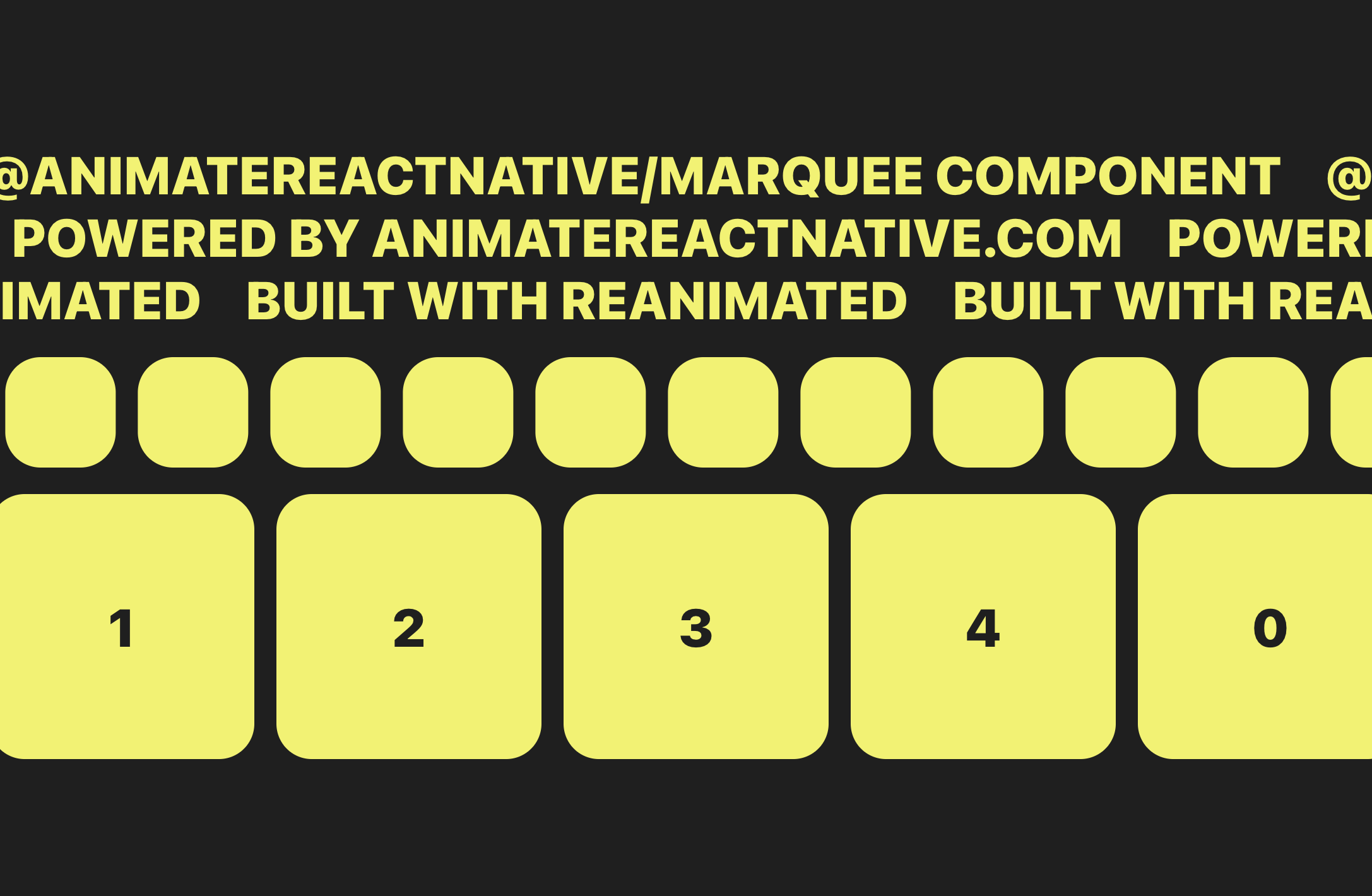React Native Marquee component, a cross-platform marquee component, powered by Reanimated:
- 🔋 Powered by Reanimated 3
- 📱 Works with Expo
- ✅ Cross-platform (iOS, Android, Web)
- ⚡️ 60-120fps
- 🪝 Works with any React Native element/component
- ⌨️ Written in TypeScript
loading...
Marquee animations are a fantastic way to display scrolling text or content in a limited space, perfect for showcasing announcements, headlines, or featured items. The new @animatereactnative/marquee library makes creating smooth, customizable marquee effects effortless in React Native. In this post, we’ll explore the library’s core features, prop options, and how to get started.
Preview from:https://animate-react-native.github.io/marquee/ Open in a new tab
🎉 Key Features of @animatereactnative/marquee
- Smooth Animation: Built using React Native Reanimated, this library ensures seamless and lag-free animations.
- Flexible Customization: Control the speed, spacing, and style of the marquee to align with any design.
- Responsive Design: Optimized for various screen sizes, ensuring consistent visuals across platforms.
- Ease of Use: Designed to be developer-friendly, making marquee animations accessible with minimal configuration.
📥 Installation
To install @animatereactnative/marquee, use npm or yarn:
1# Using npm2npm install @animatereactnative/marquee34# Using yarn5yarn add @animatereactnative/marquee6
@animate-react-native/marquee depends on the React Native Reanimated library. To add it, follow these steps:
1npm install react-native-reanimated2# or3yarn add react-native-reanimated4
Once both @animatereactnative/marquee and react-native-reanimated are installed, you’re all set to start using marquee animations!
⚙️ Basic Usage with Flexible Content
Creating a marquee animation is simple. Here’s an example from the official repository that demonstrates how you can wrap any React Native component within the marquee effect:
1import { Marquee } from '@animatereactnative/marquee';23// ...45export function Example() {6 return (7 <Marquee spacing={20} speed={1}>8 <Heading>Powered by AnimateReactNative.com</Heading>9 </Marquee>10 );11}12
- Wrap any component: You can pass any React Native component inside
Marquee, includingText,Image, or custom components, to create an interactive and visually engaging marquee. - Example content: In this example, we display a combination of text messages and images that will scroll continuously. This is great for announcements, promotions, or displaying a series of images and messages together.
Customizing the Marquee with Props
The @animatereactnative/marquee library offers a range of props for easy customization:
| Prop | Description | Required | Type | Default |
|---|---|---|---|---|
children | Any component or text to apply the infinite scrolling effect | Yes | React.ReactNode | — |
speed | Controls the speed of the marquee animation | No | number | 1 |
spacing | Sets the spacing between repeated items | No | number | 0 |
style | Styles to apply to the marquee container | No | StyleProp<ViewStyle> | — |
🎨 Use Cases for Marquee Animations
The library is suitable for many applications:
- News Headlines: Display the latest news in a scrolling format.
- Sales Announcements: Showcase sales or promotions.
- Stock Tickers: Show live stock prices or exchange rates.
- Event Highlights: Announce event schedules or important updates.
🛠️ Open Source Contributions
As an open-source project, @animatereactnative/marquee welcomes contributions! You can help by:
- Submitting pull requests for enhancements or bug fixes.
- Opening issues for feature requests or bugs.
- Providing feedback on usability and new features.
Visit the GitHub repository for more details:
loading...
🚀 Final Code Example
1import React from 'react';2import { Marquee } from '@animatereactnative/marquee';3import { Text, Image, View, StyleSheet } from 'react-native';45export default function App() {6 return (7 <View style={styles.container}>8 {/* Marquee Component */}9 <Marquee speed={1.5} spacing={20} style={styles.marqueeContainer}>10 {/* Custom Content */}11 <Image12 source={{ uri: '<https://placekitten.com/200/200>' }}13 style={styles.image}14 />15 <Text style={styles.text}>Limited-time offers available now!</Text>16 <Image17 source={{ uri: '<https://placekitten.com/200/200>' }}18 style={styles.image}19 />20 <Text style={styles.text}>Sign up today for exclusive discounts!</Text>21 </Marquee>22 </View>23 );24}2526const styles = StyleSheet.create({27 container: {28 flex: 1,29 justifyContent: 'center',30 alignItems: 'center',31 },32 marqueeContainer: {33 paddingVertical: 10,34 backgroundColor: '#333',35 borderRadius: 5,36 },37 image: {38 width: 50,39 height: 50,40 borderRadius: 25,41 marginHorizontal: 10,42 },43 text: {44 color: '#fff',45 fontSize: 18,46 fontWeight: 'bold',47 marginHorizontal: 10,48 },49});5051
This guide covers everything you need to get started with @animate-react-native/marquee, from installation to implementation and customization. Enjoy bringing smooth marquee effects to your app!